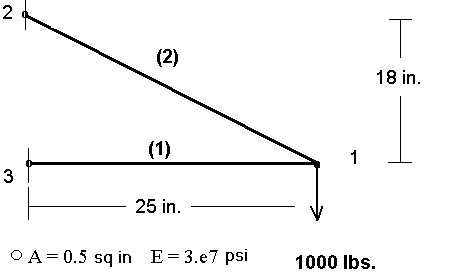
Using ANSYS - Simple truss problem
Objective: To prepare a text file defining the ANSYS FEM model for the simple truss problem shown below and to then use ANSYS to find the solution for displacements and stresses in this truss.
Note: with ANSYS Release 13 link1 has been replaced with link180.
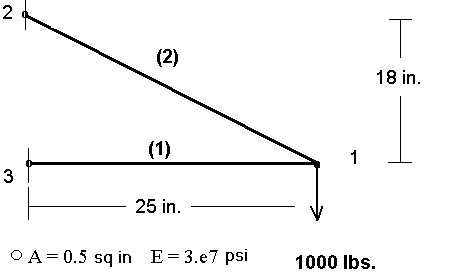
1. Use Notepad to prepare a text file that contains the information shown below. Save the file as 'truss1.txt'.
/FILNAM,truss /title, Simple Truss
/prep7
n, 1, 25.0, 0.0, 0.0 ! Node 1 is located at (25.0, 0.0, 0.0) n, 2, 0.0, 18.0, 0.0 n, 3, 0.0, 0.0, 0.0
et, 1, link180 ! Element type; no.1 is link180
sectype, 1, link ! Type of cross section is link
secdata, 0.5 ! Cross sectional area = 0.5 sq in
mp, ex, 1, 3.e7 ! Material Properties, E for material no. 1 mp, prxy, 1, 0.3 ! & poisson's ratio for material no.1
en, 1, 3, 1 ! Element Number 1 connects nodes 3 & 1 en, 2, 2, 1
d, 3, ux, 0. ! Displacement at node 3 in x-dir is zero d, 3, uy, 0. ! Displacement at node 3 in y-dir is zero d, 2, ux, 0. d, 2, uy, 0.
f, 1, fy, -1000. ! Force at node 1 in y-direction is -1000.
finish
/solu ! Select static load solution antype, static solve save finish
/post1 ! Use 'ssum' to compute sums interactively etable, Stress, ls, 1 ! Create a table of element stress values etable, Volume, volum ! Create a table of element volumes
2. Start ANSYS and Select File > Working Directory set the directory for your work.
3. Select File -> Read Input From (locate and select the file truss1.txt that you prepared)
Once the solution has been computed,
4. Plot -> Elements
5. PlotCtls -> Numbering -> Node numbers ON, Element numbers ON
6. PlotCtls -> Symbols -> Applied B.C.'s
7. General Postprocessor -> Plot Results -> Deformed Shape -> Def. + Undef.
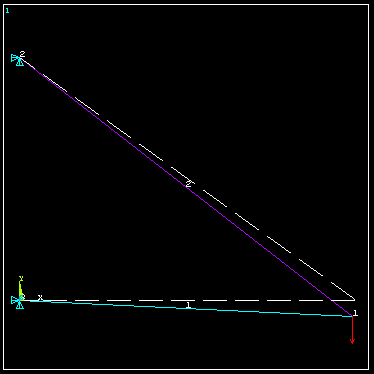
(Use PlotCtrls > Hard Copy > To Printer (or To File) to print or save your plots)
8. General Postproc > Read Results > First Set
9. List -> Results -> Nodal Solution -> DOF Solution
10. General Postproc > List Results > Element Solution > Line Element Results > Element Results > OK
11. List -> Results -> Element Table Data -> Stress, Volume
12. For additional Plot manipulation: PlotCtls -> Pan, Zoom, Rotate
(c) Copyright 1998- Kent L. Lawrence. All rights reserved. Last update 2-5-14