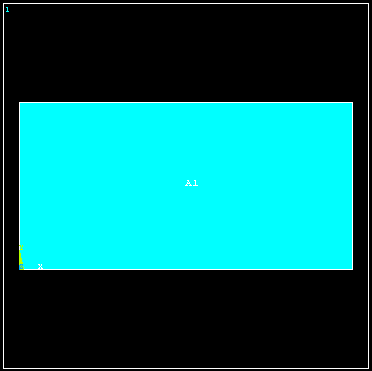
Example of interactive area creation methods in ANSYS -
1. PlotCntls -> Numbering -> Areas -> ON
2. Preprocessor -> Modeling -> Create -> Areas -> Rectangle -> By 2 Corners
enter coordinates of lower left corner (0., 0.), width (10.) and height (5.)
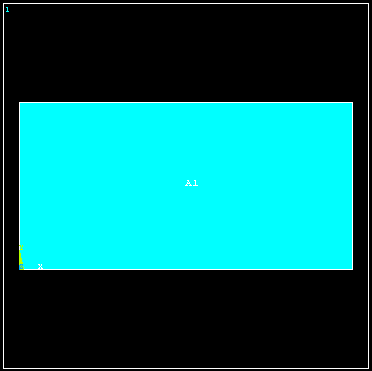
3. Preprocessor -> Modeling -> Create -> Areas -> Circle -> Solid Circle
enter origin (0., 0.), and radius (1.5) -> OK
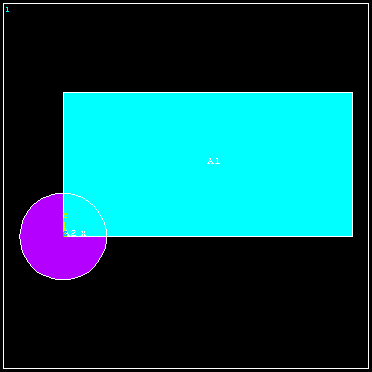
4. Repeat circle creation: enter center (0., 5.) and radius (2.) -> OK
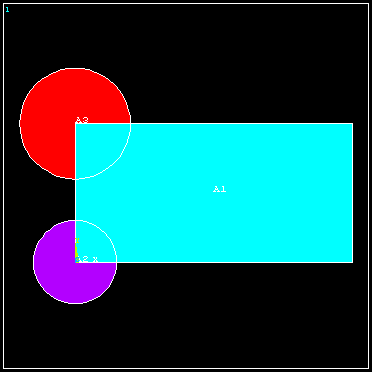
5. Preprocessor -> Modeling -> Operate ->Subtract -> Areas
Pick or enter base area -> pick A1 -> OK
Pick or enter areas to be subtracted -> pick A2 and A3 -> OK
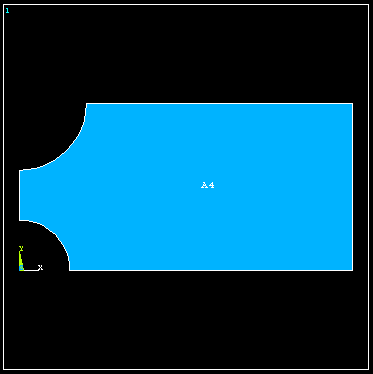
This process can be repeated to create more complex geometries.