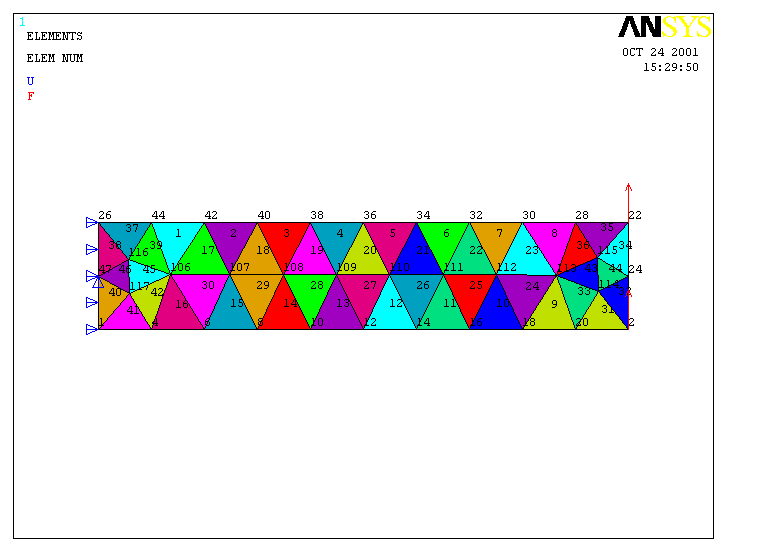
The following settings can be changed to give cleaner prints of your mesh plots:
Turn off min/max symbols and XYZ axis system PlotCtrls -> Window Controls -> Window Options ... -> Min-Max Symbols -> Off; Location of Triad -> Not Shown
To get a white background.
PlotCtrls -> Style -> Colors -> Reverse Video
PlotCnrls -> Style -> Background (leave all options unchecked)
Change BC symbols to darker color. PlotCtrls -> Style -> Colors -> BC Colors ... Set U and Rot to darker colors.
Replot elements to cause these settings to take effect.
To obtain hard copy: PlotCtrls -> Hard Copy -> To Printer
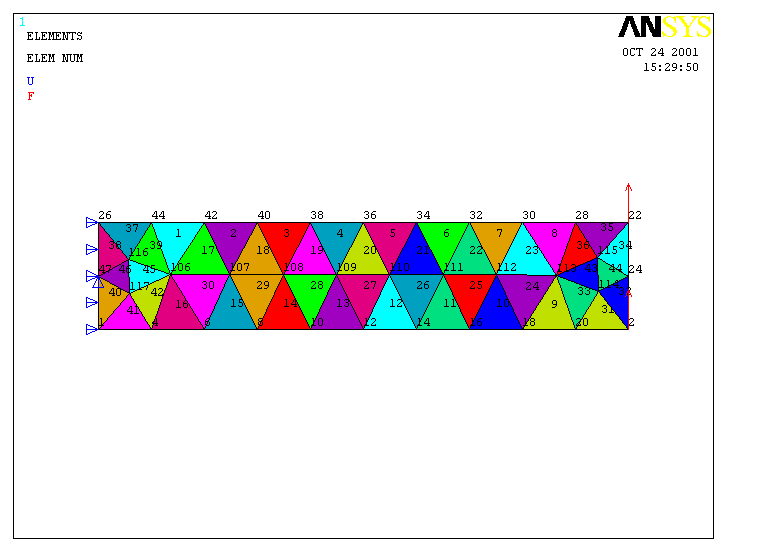
(C) 10-24-01 KLL